Scraps by http://scrappinkrazydesigns.blogspot.com/. Powered by Blogger.
SPU Fan Club Card!
Wednesday, June 26, 2013
American Beauty
If you like my tags and tuts, please follow my blog. This tutorial was written on June 26, 2013. Any similarity
to any other tut is purely coincidental. I use PSP X5, but you should be able
to do this in any version.
You
Will Need:
Tube
of choice. I used “Cherry Bomb” from Keith
Garvey. You must have a license to use his work. You can find it here.
Animation
Shop and animations #472, #477, #483, and #484 from Scrappy Bit of Fun. (Optional.
You only need these if you want to animate it)
Terms
to Know:
C&P-Copy
and paste
SAFDI-Selections>Select
All>Float>Defloat>Invert
SAFD-Selections>Select
All>Float>Defloat
DS-Drop
Shadow (The settings I used for all my DS layers were: -3, -3, 50, 5, black)
Crop
to Selection- Ctrl+a on the layer below the one you just pasted a paper (or
object) on. Back to the paper (or object) and Shift+r.
Center
in Canvas- Objects>Align>Center in Canvas
Apply
Mask- Layers>New Mask Layer>From Image and choose your mask.
Add
Noise- Image>Add/Remove Noise>Add Noise (The settings I used were
Gaussian, 50%, Monochrome)
Promote
Background Layer- right-click on the layer and select “Promote Background Layer”
It
helps to rename each layer what they are, rather than leaving them as Raster 1,
etc. This will help you keep up with where you need to place things.
© Open Paper13, promote
background layer. Open and apply mask. Resize the mask 106% and Center in
Canvas. Merge Group.
© Open Stars Circle 2.
C&P, place in the upper left, duplicate and place in the lower right.
© Open Proud American,
C&P, and stretch across the bottom of the tag using your Pick Tool.
© Open your tube,
C&P, and stand her on the Proud American word art (resize if necessary).
© Activate the frame.
Open Fireworks 1, C&P, and place in the upper left.
© Activate the frame copy
layer. Open Fireworks 3, C&P, and place in lower right.
© Open Fireworks 4 and
C&P.
© Open Butterfly,
C&P, resize 50%, Images*Free Rotate left 30 degrees (being sure “All Layers”
is UNCHECKED) and place where you like it.
© Open Heart, C&P,
resize 55%, rotate right 30 degrees, and place where you like it.
© Select your Text Tool
and write your name. I used Patriotic Anthem, 36pt, 2pt stroke with a red/blue
gradient FG and white BG. Convert to raster, SAFD, expand 5. New raster layer
and drag it below your name. Flood fill with color or gradient of choice, add
noise. Select none. Activate your name layer, DS, and Merge Down.
© Add your CR info and
save as a .png to preserve transparency (If you are animating DO NOT close). If
you aren’t animating, that’s it! If you are animating, move on to the next
steps.
Animation Time!
© This is going to take A
LOT of steps, but the final product is worth it J.
© Hide everything but the
CR info, frames, fireworks, and your mask layer.
© New raster layer, drag
to the bottom, flood fill white. Animation Shop (AS) doesn’t like DS, and
adding a BG will help with the finished tag.
© Copy Merged. Open AS.
Paste as new animation.
© Back in PS, hide the
unhidden layers and unhide the hidden ones (name, tube, word art, and
elements), Copy Merged and Paste as new animation and minimize until we need it
later.
© Duplicate the base
image so you have 48 frames. I know it’s a lot, but you are going to need them
all.
© Select (Ctrl+right
click) the first 15 frames. Open animation 484, Select All, and Copy. Back on
the base image, be sure you have selected Propagate Paste (in the Edit menu)
and paste into selected frame. Line it up with the white firework. Run your
animation to see if changes need to be made.
© Select frames 17-31
(make sure the first 15 are NOT selected as well). Open animation 472, Select
All, and Copy. Back on the base image, be sure you have selected Propagate
Paste and paste into selected frame. Line it up with the blue firework. Run
your animation to see if changes need to be made.
© Select frames 33-47
(being sure no other frames are selected). Open animation 477, Select All, and
Copy. Back on the base image, be sure you have selected Propagate Paste and
paste into selected frame. Line it up with the red firework. Run your animation
to see if changes need to be made.
© Select all frames.
Bring back up the frame with your tube and name. Copy and paste into selected
frame. Line it up where you like it. Run your animation to see if changes need
to be made.
© Save with these
settings:
If you don’t have these settings, click “Customize” and fix
them. And you’re done! Thanks for using my tut J!

Subscribe to:
Post Comments
(Atom)
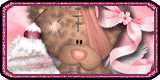


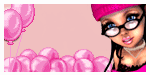









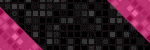




0 comments:
Post a Comment