Scraps by http://scrappinkrazydesigns.blogspot.com/. Powered by Blogger.
SPU Fan Club Card!
Friday, June 28, 2013
Monica
This tutorial was written on June 27, 2013. Any similarity
to any other tut is purely coincidental. If you like my tags and tuts, please follow my blog, comment, and find my group on Facebook (button in sidebar).
You
Will Need:
Tube
of choice with a close up. I used “Monica” from Tony Tzanoukakis. You must have a
license to use his work. You can find it here.
Plugins
(TOTALLY Optional): Eye Candy Impact Glass
Terms
to Know:
C&P-Copy
and paste
SAFDI-Selections>Select
All>Float>Defloat>Invert
SAFD-Selections>Select
All>Float>Defloat
DS-Drop
Shadow (The settings I used for all my DS layers were: 3, 3, 50, 5, black)
Crop
to Selection- Ctrl+a on the layer below the one you just pasted a paper (or
object) on. Back to the paper (or object) and Shift+r.
Center
in Canvas- Objects>Align>Center in Canvas
Apply
Mask- Layers>New Mask Layer>From Image and choose your mask.
Add
Noise- Image>Add/Remove Noise>Add Noise (The settings I used were
Gaussian, 50%, Monochrome)
© Open the template.
Shift+d to duplicate and close original. Delete the credit layer.
© Raster 1: Open P9.
C&P, Crop to Selection, Merge Down. Open and apply your mask, resize 110%,
Center in Canvas, Merge Group.
© Photo 2: Flood fill
with color of your choice. I used a blue from the kit. Open E35, C&P,
resize 105%, Center in Canvas, move to the top. Duplicate, Image*Flip
Horizontal, move to bottom, Merge Down.
© Frame 2: SAFDI. Open P5
and resize to 500x500, C&P and hit delete. Select None and Merge Down. Do
the same for Frame 3. Merge Frame 3 down. Effects*3D Effects*Inner Bevel with
these settings:
© Photo 1: Flood fill
with color of choice. I used the purple from my tube’s shirt. Open E16.
C&P, resize 78% and center in the frame. Open your tube close up, C&P,
and resize 50% (If you use a different tube, adjust the size accordingly).
Place on the left side of the frame. Duplicate, Image*Flip Horizontal, and
place on the right side of the frame. Merge Down. Activate the Photo 1 layer,
SAFDI, back on the tube layer hit delete and Select None. Change the blend mode
to Luminance Legacy and reduce opacity to 50%.
© Frame 1: Open P6 and
resize to 500x500. C&P and drag it over so it covers the frame. Activate
Frame 1, SAFDI. Back on the paper hit delete and Merge Down then Select None.
Effects*3D Effects*Inner Bevel with the same settings.
© Circle 4: SAFDI. Open P10.
C&P, hit delete, Crop to Selection, Merge Down, and (If you are using it)
Effects*Plugins*EC Impact*Glass with these settings:
Repeat with Circle 2.
© Circle 3: Flood fill
with color of choice, Add Noise, and apply Glass with the same settings. Repeat
with Circle 1.
© Open your tube,
C&P, resize 60% and place where you like it.
© Open E30, C&P and
resize 92%. Place at the bottom of your tag. Activate your tube and SAFD. Back
on the E30 layer carefully erase ONLY the portion covering the front leg.
Select None.
© Open E4, C&P,
resize 72% and place where you like it.
© Open E17, C&P,
resize 70% and place where you like it, rearranging layers as needed.
© Open E3, C&P,
resize 135% and place where you want it, rearranging layers as needed.
© Open E38, C&P,
resize 83%, place where you like it.
© Open E21, C&P,
resize 53%, Image*Free Rotate Left 45 degrees (with “All Layers” UNCHECKED),
and place where you like it.
© Activate the drink
layer. Open E31, C&P, resize 47% and place it where you like it over the
drink. Drag the layer below the drink layer. SAFD. Back on the drink, erase the
left part of the cupcake cherries, so it looks like it is hanging out of the drink.
© Select your Text Tool
and write your name. I used Simply Glamorous, 36pt, 1pt stroke with black FG
and white BG.
© Add your CR Info, save
as .png, and you’re done! Thanks for using my tutJ. Please leave a comment and feel free to leave a link to
anything you make with it. I’d love to see!

Labels:CT,Kandii Popz,PTU
Subscribe to:
Post Comments
(Atom)
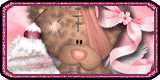


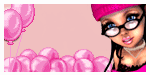









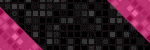





0 comments:
Post a Comment