Scraps by http://scrappinkrazydesigns.blogspot.com/. Powered by Blogger.
SPU Fan Club Card!
Monday, June 17, 2013
More Than a Handful...
This tutorial was written on June 17, 2013. Any
similarity to any other tut is purely coincidental.
You Will Need:
Tube of choice. I used “Beauty Has No Size”
from Elias Chatzoudis. You must have a license to use his work. You can find
his work here.
PTU kit “Inked
Girlz” from Kandii Popz Dezignz.
Template: Fire 3 by Twistedby Twilight
Mask: 443
from Vix
Plugin: Alien Skin Eye Candy Impact Glass
My Word Art: Download
Terms to Know:
C&P-Copy and paste
SAFDI-Selections>Select
All>Float>Defloat>Invert
SAFD-Selections>Select
All>Float>Defloat
DS-Drop Shadow (The settings I used for all my
DS layers were: -3, -3, 50, 5, black)
Crop to Selection- Ctrl+a on the layer below the
one you just pasted a paper (or object) on. Back to the paper (or object) and
Shift+r.
Add Noise- Adjust>Add/Remove Noise>Add
Noise (The settings I used for this tag were: Gaussian, 50%, Monochrome)
Mask from Image- Layers>New Mask
Layer>From Image and choose your mask.
Center- Objects>Align>Center in Canvas
© Open the template. Shift+d to duplicate and
close the original. Delete the credits layer and hide Raster 1.
© Open P14.
C&P, Crop to Selection. Open your mask. Mask from Image.Resize 107% and
Center. Merge Group.
© Raster 4:
SAFDI. Open P15. C&P and hit Delete. Crop to Selection, Merge Down, Add
Noise with settings in “Terms to Know”. Repeat for Copy of Raster 4.
© Raster 2:
Pick a FG and BG color you like. Choose a FGBG linear gradient, 45 degrees, 1
repeat. Flood Fill the layer.
© Raster 8:
SAFDI. Open P2, C&P and hit Delete. Crop to Selection, Merge Down.
Effects*Plugins*EC*Glass with these settings:
© Repeat
for Copy of Raster 8.
© Raster 2:
Flood Fill with color of choice.
© Raster 5:
SAFDI. Open P9, C&P, Delete, Crop to Selection, Merge Down.
© Raster 7:
Manual Color Correction (Alt+c) making whit the source color and color of your
choice for the target.
© Raster 6:
Flood fill black.Open Inksplats, C&P, Resize 124%, Center in Canvas. Back
on Raster 6 SAFDI. Activate Inksplats layer, Delete, Select None, Merge Down,
Add Noise. Effects*3D Effects*Inner Bevel with these settings:
© Merge
Down with Raster 7.
© Raster 5:
Open your tube. C&P, Resize if necessary and position where you like it.
Duplicate and move above Raster 7.SAFD. Activate Raster 7 and erase everything
inside the marching ants on the top part. Leave the frame intact on the bottom
(Hide the duplicate layer so you can see the frame). Unhide the duplicate layer
and erase the bottom part of the top tube. On Raster 7, SAFDI and erase the
bottom tube that sticks out of the bottom part of the frame. If you are going
to DS, put it on the top and bottom tube layers so that the shadow is on the
whole tube, and both over and under the frame. Erase anywhere the shadows
overlap so that one part isn’t darker than the other.
© Open
Flower, C&P, Resize 133%, Center in Canvas, Image*Flip Horizontal, and place
on the right side of the tag. Select your Text Tool and write your name on the
banner where you like it. I used the font Baroque Script, 24pt, 1pt stroke.
© Open
Cuppy2, C&P, Resize 60%, place where you like it.
© Open
Skullrose, C&P, Resize 56%, and place where you want it.
© Open
Lips, C&P, Resize 60% and place where you like it.
© Activate
Raster 1 layer, but leave hidden. Open Glitter. C&P and place in the upper
left corner. Duplicate, Image*Flip Vertical and place in the upper left. Merge
Down, Duplicate, Image*Flip Horizontal, move to the bottom of the tag, Merge
Down.
© Activate
the top layer. Open the Word Art. It is greyscaled, so you can colorize it
however you want, and is in layers so you can arrange it how you like. C&P
and place where you want it.
© Open
Badbird. C&P and resize 56% and place where you like it.
© Open
Bird, C&P, resize 60%, and place where you want.
© Open
Skull, C&P, resize 29% and place where you want it.
© Open
Skellylock, C&P, resize 56% and place where you like it.
© Add your CR Info,
save as .png, and you’re done! Thanks for using my tut. Please leave a
comment and feel free to leave a link to anything you make with it. I’d love to
see!

Labels:CT,Elias,Kandii Popz,PTU
Subscribe to:
Post Comments
(Atom)
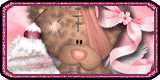


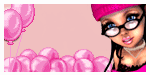









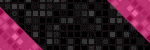






0 comments:
Post a Comment