Scraps by http://scrappinkrazydesigns.blogspot.com/. Powered by Blogger.
SPU Fan Club Card!
Wednesday, September 4, 2013
Wanna Lick? CT Tut for Amy Marie
This tutorial was written on September 4, 2013. Any
similarity to any other tut is purely coincidental. I use PSP X5, but you
should be able to do this in any version.
You
Will Need:
Tube
of choice. I used “Hot Candy” by Arthur Crowe.
You must have a license to use this tube. You can find it here.
Template:
246 from Millie
Gradient:
Candy Rush from Essex Girl
Terms
to Know:
C&P-Copy
and paste
SAFDI-Selections>Select
All>Float>Defloat>Invert
SAFD-Selections>Select
All>Float>Defloat
DS-Drop
Shadow (The settings I used for all my DS layers were: 3, -3, 50, 5, black)
Crop
to Selection- Ctrl+a on the layer below the one you just pasted a paper (or
object) on. Back to the paper (or object) and Shift+r.
Center
in Canvas- Objects>Align>Center in Canvas
Apply
Mask- Layers>New Mask Layer>From Image and choose your mask.
Add
Noise- Image>Add/Remove Noise>Add Noise (My default settings are
Gaussian, 50%, Monochrome)
All instructions
regarding tubes assume you are using the same tube I did. If you use a
different one, adjust size/placement accordingly.
© Open template, Shift+d
to duplicate, close original, delete credit layer. Activate Background. Open
paper3, C&P, Crop to Selection, open and apply mask with invert
transparency checked, merge group.
© 1: SAFDI. Open paper9,
C&P, delete, Crop to Selection, merge down.
© Open Lolli1, C&P, place
where you like it.
© Open Lolli2, C&P,
place where you like it.
© 2: SAFDI. Open paper2,
C&P, delete, Crop to Selection, merge down.
© 3: Flood Fill with
gradient (radial, 3 repeats, inverted). Add noise.
© 4: Flood Fill with
color of choice. I used the pink from her eye shadow.
© 5: Flood Fill with
gradient (linear, no repeat, no invert).
© Open Candy2, C&P,
resize 137%, rotate left 90 degrees, place where you like.
© Open Candy 1, C&P,
resize 182%, rotate left 90 degrees, place where you like.
© 6: SAFDI. Open paper10,
C&P, delete, Crop to Selection, merge down.
© Open Flower2, C&P,
resize 117%, place where you like.
© 7: Layers*New Layer.
Flood Fill with gradient (linear, no repeat, inverted), Add Noise. Activate 7,
SAFDI. Back on gradient layer, delete, merge down.
© Open Candyball3,
C&P, rotate left 30 degrees, place where you like it. Duplicate, Flip
Vertical, place opposite the first one. Duplicate, Flip Horizontal, place below
the second. Duplicate, Flip Vertical, place below the first. Open Candyball4,
C&P, place at the top of the circle. Duplicate, place at the bottom.
Duplicate, rotate left 90 degrees, place on the right. Duplicate, place on the
left, merge candy layers.
© Open tube, C&P,
resize 73%, Free Rotate left 10 degrees, place where you like it.
© Open Divacupcake,
C&P, resize 80%, place where you like.
© Open Sucker1, C&P,
rotate right 30 degrees. Open Sucker2, C&P, rotate left 30 degrees, place
over Sucker1 so they cross each other. Merge down, resize 75%, place where you
like it.
© Open Mglass1, C&P,
resize 69%, place where you like.
© Open ButterflyAM3,
C&P, resize 37%, place where you like.
© Open
IcecreamconeAmyMarie1, C&P, resize 68%, place where you like.
© Open Candystick1,
rotate left 90 degrees, place in bottom left. Open Candystick2, rotate 90
degrees right, place in the bottom right, merge down. Duplicate and drag below
cupcake. If you are adding DS to the elements under the candy sticks, do it
now. Back on top layer, carefully erase the candy stick over one sucker stick,
the mglass, and the ice cream cone.
© Select Text Tool, write
your name. I used Pez Font 72 pt,
no stroke. Convert to raster layer, SAFD, expand 5, Layers*New Layer, Flood
Fill with color of choice, Add Noise, Select None, drag below text. Activate
text, add DS (1, 1, 50, 5, black), merge down.
© Add DS (settings I used
are above) to any layers you want. Add your CR info and you’re done! Thanks for
using my tut J!

Subscribe to:
Post Comments
(Atom)
Archives
-
▼
2013
(69)
-
▼
September
(14)
- FPE: CT for Crystal's Creations
- Vanity: CT Tut for Amy Marie
- CT Tut for Amy Marie: Samaelia Kit
- Moments: CT for Amy Marie
- Steampunk Lisa: CT for Amy Marie
- CT Crystal's Creations "Dark Gothic"
- Fallen Angel: ADI CT
- Falling: CT for Amy Marie
- Twisted Sister: CT for SPU
- VooDoo Baby: CT for Amy Marie
- Autumn Days: CT for Kandii Popz
- Rock Baby CT Tut for SPU
- Wanna Lick? CT Tut for Amy Marie
- CT Tut for Amy Marie's FTU Kit "Exclusive"
-
▼
September
(14)
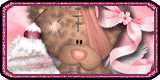


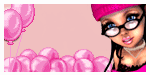









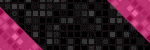



0 comments:
Post a Comment