Scraps by http://scrappinkrazydesigns.blogspot.com/. Powered by Blogger.
SPU Fan Club Card!
Monday, September 16, 2013
Steampunk Lisa: CT for Amy Marie
This tutorial was written on September 16, 2013. Any
similarity to any other tut is purely coincidental. I use PSP X5, but you
should be able to do this in any version.
You
Will Need:
Tube
of choice. I used the female from “Steampunk
Girl” by VeryMany.
You must have a license to use her work. You can find it here.
Font: SteampunkFont
Terms
to Know:
C&P-Copy
and paste
SAFDI-Selections>Select
All>Float>Defloat>Invert
SAFD-Selections>Select
All>Float>Defloat
DS-Drop
Shadow (The settings I used for all my DS layers were: 3, -3, 50, 5, black)
Crop
to Selection- Ctrl+a on the layer below the one you just pasted a paper (or
object) on. Back to the paper (or object) and Shift+r.
Center
in Canvas- Objects>Align>Center in Canvas
Apply
Mask- Layers>New Mask Layer>From Image and choose your mask.
Add
Noise- Image>Add/Remove Noise>Add Noise (My default settings are
Gaussian, 50%, Monochrome)
All instructions
regarding tubes assume you are using the same tube I did. If you use a
different one, adjust size/placement accordingly.
© Open pp9, promote
background, open and apply mask, resize 111%, Center in Canvas, merge group.
© Open 42, C&P, flip
horizontal, place in upper right. Duplicate, flip horizontal, flip vertical,
place towards lower left. Do not merge, in case you need to readjust later.
© Open 111, C&P,
rotate right 25 degrees, place where you like.
© Open 6, C&P, place
where you like.
© Open 40, C&P, place
where you like.
© Open 5, C&P, place
where you like.
© Open 53, C&P, place
where you like.
© Open tube, C&P,
resize 60%, Center in Canvas.
© Open 137, C&P,
rotate left 25 degrees, resize 65%, place where you like.
© Open 135, C&P, rotate
left 30 degrees, resize 70%, place where you like.
© Open 80, C&P,
rotate right 30 degrees, resize 70%, place where you like.
© Open 15, C&P,
rotate right 30 degrees, resize 65%, place where you like.
© Open 35, C&P,
resize 55%, place where you like.
© Open 58, C&P, flip
horizontal, rotate right 25 degrees, resize 70%, place where you like.
© Open 138, C&P,
rotate left 90 degrees, place where you like.
© Select your Text Tool
and write your name. Place where you like it, Convert to Raster, SAFD, Expand
5, Layers*New Layer, Flood Fill with color of choice and drag below text. Add Noise
if you want. Activate text, DS (5, 0, 50, 5, black) Merge Down.
© Add DS to any layers
you want. Add your CR info and you’re done! Thanks for using my tut J!

Subscribe to:
Post Comments
(Atom)
Archives
-
▼
2013
(69)
-
▼
September
(14)
- FPE: CT for Crystal's Creations
- Vanity: CT Tut for Amy Marie
- CT Tut for Amy Marie: Samaelia Kit
- Moments: CT for Amy Marie
- Steampunk Lisa: CT for Amy Marie
- CT Crystal's Creations "Dark Gothic"
- Fallen Angel: ADI CT
- Falling: CT for Amy Marie
- Twisted Sister: CT for SPU
- VooDoo Baby: CT for Amy Marie
- Autumn Days: CT for Kandii Popz
- Rock Baby CT Tut for SPU
- Wanna Lick? CT Tut for Amy Marie
- CT Tut for Amy Marie's FTU Kit "Exclusive"
-
▼
September
(14)
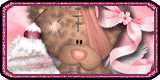


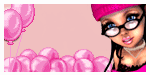









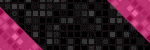



0 comments:
Post a Comment