Scraps by http://scrappinkrazydesigns.blogspot.com/. Powered by Blogger.
SPU Fan Club Card!
Friday, May 31, 2013
Tricks and Treats
This
tutorial was written in September 2012. Any resemblance to other tuts is purely
coincidental.
I am using PSP9. This tutorial requires a basic knowledge of PSP. I used the Facebook Freebie scrapkit from ScrapitStudio kit. You can go to her Facebook page, "like" it, and then click the Fan Freebie link to get it. I also used a Vix mask mask, my own word art (WA), and the awesome work of Elias Chatzoudis Elias. You need a license to use his work. You will need dsb flux (plugin) for the effect on the tube.
1. Open new image with transparent background (600x600). Open, copy and paste paper 12. Open mask. New mask layer from image. Resize the mask 115% and center it.
2. Open frame 1. Resize 90% and center it. Open glitter 3, copy and paste. Resize 150%. Select the frame layer. Selections>select all>float>defloat>invert. On the glitter layer, delete. Select none.
3. Open tube. Duplicate it. On the bottom copy, I used dsb flux blast, 15% to the left and right. Open Haunted house. Resize 85% and arrange how you want it.
4. With your magic wand, select the inside of your glitter frame. Expand 5. Open paper 5. Paste it, invert selection, delete, select none, and place it behind the haunted house.
5. Open moon 2. Resize 75%. Place where you want it. Delete anything outside the frame.
6. Open tree. Resize 65% and arrange where you want it.
7. Add word art. Open cat and place it where you want. Put your name and copyright info. Save as .png and you’re done!
I am using PSP9. This tutorial requires a basic knowledge of PSP. I used the Facebook Freebie scrapkit from ScrapitStudio kit. You can go to her Facebook page, "like" it, and then click the Fan Freebie link to get it. I also used a Vix mask mask, my own word art (WA), and the awesome work of Elias Chatzoudis Elias. You need a license to use his work. You will need dsb flux (plugin) for the effect on the tube.
1. Open new image with transparent background (600x600). Open, copy and paste paper 12. Open mask. New mask layer from image. Resize the mask 115% and center it.
2. Open frame 1. Resize 90% and center it. Open glitter 3, copy and paste. Resize 150%. Select the frame layer. Selections>select all>float>defloat>invert. On the glitter layer, delete. Select none.
3. Open tube. Duplicate it. On the bottom copy, I used dsb flux blast, 15% to the left and right. Open Haunted house. Resize 85% and arrange how you want it.
4. With your magic wand, select the inside of your glitter frame. Expand 5. Open paper 5. Paste it, invert selection, delete, select none, and place it behind the haunted house.
5. Open moon 2. Resize 75%. Place where you want it. Delete anything outside the frame.
6. Open tree. Resize 65% and arrange where you want it.
7. Add word art. Open cat and place it where you want. Put your name and copyright info. Save as .png and you’re done!

Subscribe to:
Post Comments
(Atom)
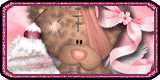


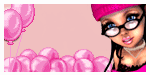









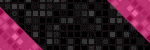



0 comments:
Post a Comment