Scraps by http://scrappinkrazydesigns.blogspot.com/. Powered by Blogger.
SPU Fan Club Card!
Friday, May 31, 2013
Squeeze a Boob (BCA Tut)
This
tut was written September 29, 2012. Any resemblance to any other tut is
coincidental.
I am using the awesome work of Keith Garvey. You MUST have a license to use his work (Garvey). I have used template 17 from Yvette (Template just scroll until you see "downloads" after you click the link). The mask is from Vix (Mask). The scrap kit is from Gothic Inspirations and is FTU (Kit). Word Art I am not using any special filters in this tut.
1. Open template. Click Shift+D to duplicate it, and close the original. Resize to 600x600.
2. Flood fill background with dark pink. Open mask and resize to 600x600. Layers>new mask layer>from image.
3. Select the doodle layer. Select all>float>defloat. Flood fill with pink. By selecting first, it ensures a smooth edge. Adjust>add noise with the same settings as before.
4. Open paper 3. Highlight rectangle 1, use your magic wand to select the inside. Highlight rectangle 2. Hold your shift key and use your magic wand to select the inside of it as well. Copy paper 3. Paste as new layer. Invert selection, delete on paper layer. Select none.
5. Open paper 4. Highlight the heart frame layer. Selections>select all>float>defloat. Copy and paste paper 4 as a new layer. Invert selection, delete. Select none.
6. Flood fill both frames 1 and 2 with the same dark pink you used to fill the background. Add noise.
7. Highlight the heart layer. Flood fill with gradient. I used the foreground-background gradient where my fg was the dark pink and the bg was black.
8. Place your tube where you want it. Place close-ups in frames, if you wish.
9. Open the tulip element. Resize 35% and place where you want it. Duplicate and mirror. Reposition as needed.
10. Open butterfly element. Resize 40% and place.
11. Open ribbon 2, resize 25%, place on corner of upper frame.
12. Open ribbon, resize 22%, place on top of ribbon 2.
13. Open word art (link below). Place where you like it.
14. Add name and copyright info. You’re done! Happy tagging!

Subscribe to:
Post Comments
(Atom)
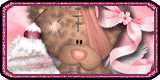


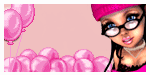









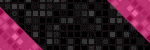



0 comments:
Post a Comment