Scraps by http://scrappinkrazydesigns.blogspot.com/. Powered by Blogger.
SPU Fan Club Card!
Tuesday, November 12, 2013
Winter Mint Timeline
This tutorial was written on November 12, 2013. Any
similarity to any other tut is purely coincidental. I use PSP X5, but you
should be able to do this in any version.
You
Will Need:
Tube
of choice. I used “Christmas 2012” by Keith Garvey.
You must have a license to use this tube. You can find it here.
Template: FB Timeline 48 by Millie
Terms
to Know:
C&P-Copy
and paste
SAFDI-Selections>Select
All>Float>Defloat>Invert
SAFD-Selections>Select
All>Float>Defloat
DS-Drop
Shadow (My default DS settings are: 3, -3, 50, 5, black)
Crop
to Selection- Ctrl+a on the layer below the one you just pasted a paper (or
object) on. Back to the paper (or object) and Shift+r.
Center
in Canvas- Objects>Align>Center in Canvas
Apply
Mask- Layers>New Mask Layer>From Image and choose your mask.
Add
Noise- Image>Add/Remove Noise>Add Noise (My default settings are
Gaussian, 50%, Monochrome)
All instructions
regarding tubes assume you are using the same tube I did. If you use a
different one, adjust size/placement accordingly.
© Open template, shift+d
to duplicate, close original, delete credit layer.
© Background: Open pp10,
resize 850x315, C&P.
© 1: SAFDI. Open pp12,
resize 850x315, C&P, delete, select none, merge down. Repeat on layers 4
and 7.
© 2: SAFDI. Open pp13,
resize 850x315, C&P, delete, select none, merge down. Repeat on layers 5
and 9.
© 3: SAFDI. Open pp6,
resize 850x315, C&P, delete, select none, merge down. Repeat on layer 6.
© 8: Flood fill with
color of choice, add noise.
© 10: Flood fill with
color of choice. SAFD. Activate layer 9, delete, select none. Drag layer 9
above layer 10.
© 10: Open tube CU,
C&P, place where you like. Activate 10, SAFDI. Activate CU, delete, change
layer properties to Luminance (L).
© 9: Open Treechristmas,
C&P, resize 53%, place where you like.
© Open Sparkle2, C&P,
resize 53%, place where you like.
© Open tube, C&P,
resize 35%, place where you like.
© Open Puppycane,
C&P, resize 25%, place where you like.
© Open Winterbear,
C&P, resize 25%, place where you like.
© 7: Open Snowlinks,
C&P, resize 50%, place where you like. Duplicate twice, place where you
like.
© 8: Open Candy5,
C&P, place where you like.
© Select your Text Tool
and write your name. Place where you like it, Convert to Raster, SAFD, Expand 3,
Layers*New Layer, Flood Fill with color of choice and drag below text. Add Noise
if you want. Activate text, Merge Down. To get the different colors on the text,
I wrote it with one color and flood filled the actual letters with another.
© Add DS to any layers
you want. Add your CR info and you’re done! Thanks for using my tut J!

Subscribe to:
Post Comments
(Atom)
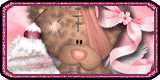


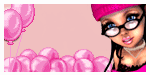









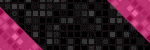




0 comments:
Post a Comment